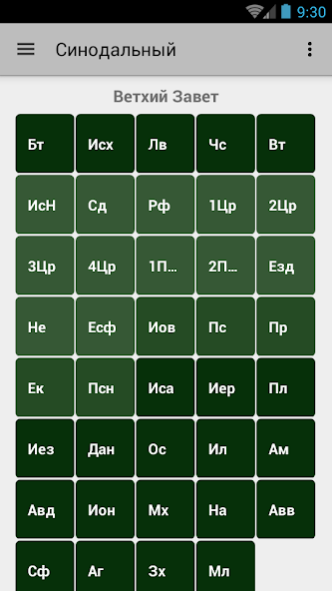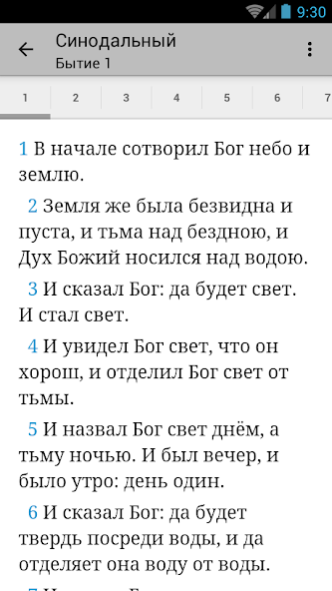The Bible 1.5.6
Continue to app
Free Version
Publisher Description
The Bible - a convenient application for reading the Bible and quickly navigate through it. The Bible shows from the downloaded site epub-file, so the program does not violate the Company's license, as well as any other viewer epub-files. It supports epub-file New World Translation in 2013 (revised edition) in English.
The application supports the following functions:
- The Bible (displaying the official epub-file Note In Russia loading is not available.!).
- King James Version
- Translation Archimandrite Macarius
- Plans for Bible study
- Skills
Only available to those who supported the development of the application:
- Compare translations
- Translation Synchronization
- Parallel places in Translation NM (added by clicking on the menu item links with clear text HM Translation).
- Search for a word or phrase in the New World Translation and the synodal.
- According to 30 bookmarks for each translation.
- History (preservation and quick access to previously opened chapters or verses).
- 30 tabs for plans to add information about learners.
- Ability to add notes to the plans (import / export settings).
Frequently Asked Questions
It is not an official app of Jehovah's Witnesses.
About The Bible
The Bible is a free app for Android published in the Reference Tools list of apps, part of Education.
The company that develops The Bible is NewAgeSoftware. The latest version released by its developer is 1.5.6.
To install The Bible on your Android device, just click the green Continue To App button above to start the installation process. The app is listed on our website since 2021-01-13 and was downloaded 0 times. We have already checked if the download link is safe, however for your own protection we recommend that you scan the downloaded app with your antivirus. Your antivirus may detect the The Bible as malware as malware if the download link to com.newagesoftware.thebible is broken.
How to install The Bible on your Android device:
- Click on the Continue To App button on our website. This will redirect you to Google Play.
- Once the The Bible is shown in the Google Play listing of your Android device, you can start its download and installation. Tap on the Install button located below the search bar and to the right of the app icon.
- A pop-up window with the permissions required by The Bible will be shown. Click on Accept to continue the process.
- The Bible will be downloaded onto your device, displaying a progress. Once the download completes, the installation will start and you'll get a notification after the installation is finished.